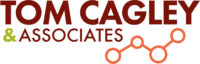Community of Practice and Interest (CoP and CoI) meetings are both formal events, therefore they need planning so the friction for participation is minimized. In a less complicated day and age (September 13, 2014) I published a simple checklist I use to prepare for a CoP meeting. The checklist is a little different in 2021 given the need to handle highly distributed groups. My basic logistic checklists for fully distributed CoP/I meetings follows:
Remote Community of Practice/Interest Checklist
Pre Meeting and Notice Items
__ Meeting date
__ Meeting location/link
__ Meeting time
__ Agenda (highlights)
__ Attendance Requirement
__ Recording Notification
__ Confidentiality Notification(s)
The first set of pre-meeting items are needed to notify attendees of the upcoming event. I generally send out an initial meeting invitation for a repeating meeting to grab calendar real estate and then follow with more detail as the world evolves.
Other Pre-meeting Logistics
Note: Each programming element will have different logistics. A short and probably incomplete list of items to consider is shown below:
__ Test Tools (make sure new tools or outsiders can use the tools for the meeting)
__ Telephone/conference number / Meeting Link (do you need different links for primary speakers?)
__ Speaker Access (with any needed security approval)
__ Access For Online Games
__ Speaker Reminders
__ Attendee Reminders
Location is simply the remote access tool you are using for a virtual meeting. There are a ton of these, BUT make sure you are using the one your organization is the most familiar with (internal communities). Even though many people are comfortable with many of the tools I suggest picking one and trying to be consistent.
Because CoPs are often considered part of a person’s job responsibility I typically schedule these types of meetings during work hours. Work hours can be problematic on two fronts. The first is that in many organizations someone’s workday is someone else’s sleep time. Consider multiple meetings to match time zones or at the very least consider rotating the time zone pain. There should be no second-class citizens. A second potential issue can occur when you are scheduling a prominent speaker who may not be available during the hours you want them. Unless you are paying them, you have little leverage and will have to adapt to their schedule.
The attendance requirement line item is a new addition. Let people know if they are required to attend. Many CoPs now are requiring attendance. Some I have attended recently are even taking attendance. Let people know the ground rules upfront.
Programming:
The meeting program, the content, has always been crucial for gaining and holding attendee interest. In a distributed/remote world it is even more critical. There are a number of programming approaches and categories to draw from for a CoP. Remember to rotate the approach to content or people will use the time to do their email, and that is not great value for the group.
Category 1 – Networking:
__ Networking time (make sure there is a chat feature available, but also allow for time for freeform conversation)
__ Open sharing rounds (go around the room and share a success or failure focusing on the practice area being addressed)
Category 2 – Process Content:
__ Process demonstrations (demonstrate process/technique used within the organization or review a project that was of interest)
__ Outside presentations (new ideas from outside the team boundary to challenge biases)
Category 3 – Interactive/Multimedia Content:
__ Agile or process-related games (interactive games generate involvement and interest)
__ Podcasts (there are a large number of great podcasts that can be used to introduce ideas)
__ YouTube videos (introduce new ideas from outside experts without having to arrange for a speaker) – ensure you actively monitor and seed the chat area when playing videos or audio.
Interaction is critical for remote CoP/CoI meetings. The more the event falls on the interest side of the practice versus interest spectrum the more individual involvement will be a factor in satisfaction. As a facilitator you need to work on the chat and Q&A features. Do not be afraid to seed the audience with comments and questions to prime the pump. The goal of the programming for the sessions is to keep the community interested, learning, and interacting based on common practice and interest. For a typical one-hour session I generally select two options from separate categories keeping them timeboxed to 15 – 20 minutes each. Time for presentations from outside presenters might be a bit more problematic; be flexible.
Wrap-up
__ Solicit ideas for the next session (or work the topic backlog)
__ Remind everyone of time and date for the next session
__ Short retrospective (for example identify one thing you learned and one thing that can be done better next time)
__ Send Thank You Notes to attendees
On the thank you note front, if attendance is mandatory, only send thank you notes to people you verified attended.
Getting a community of processes together virtually is both easier and more complicated. Remote events have to compete with what is going on on every other screen or social media tool. The key is content and interaction. Solid, long-running COPs work diligently on ensuring that each interaction holds member’s attention and delivers value!
Note: I am revamping my mixed remote/on-premises and on-premises version. Let me know if you are interested in a copy.